If you've spent a lot of time designing a blog and have made every effort to monetize it, why not share your blog writing ability on your Facebook fan page? Here are some important steps to take in setting up your fan page within your own personal profile.
Click on “Brand or Product” in the upper right corner. This will prompt you to choose a category. Choose “Website”. In the box labeled “Brand or Product”, enter the name of your blog. Check “I agree to Facebook Pages Terms” and click “Get Started”.
Step #2 – You will be asked to upload a profile picture or logo. If you don’t have one or haven’t decided on the right image, just skip it. You can add that later. Click “Save photo” or “Skip”.
Step #3 – You should have arrived at a page that asks for some information about your blog. You can write a description of your blog and add links to the blog and your social media sites (Twitter, LinkedIn, Google+, etc.). Just click on “Add Another Site” and a new text area will open. Once you have completed this area, be sure and click on “Save Info” before proceeding.
Step #4 – You should arrive at your blog fan page and “Admin Panel” appears at the top left of your screen. There are various settings and options available here, with prompts to help you better understand what to do. One special thing you can do here is to create a unique URL or "Username" for your fan page. For example the URL for this blog is www.facebook.com/Webdesignbyken (Feel free to click on it and become a fan.)
Step #5 - Now that everything is set up, you may want to add a nice cover photo. Some people like to use a screen shot of their blog's home page, but it really doesn't matter. Just display an image that's eye-catching and make sure you size the images according to the dimensions shown below.
Now that you've successfully created the fan page for your blog, you can start sharing each blog post on Facebook. IMPORTANT: After you click on the Facebook share link you will be required to log in. After you log in, another box will pop up with "Share" at the top left of the screen. Make sure you change this to "Page I Manage", so it will post to your blog fan page and not your personal profile.
Good luck in promoting your blog writing in social media and if you find I've left something out that is important, please let me know. If you need my help, I can design an attractive and effective Facebook cover banner.
Feel free to contact me with your questions and don't forget to check out my small business web design service.
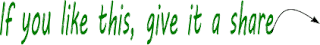

|
Tweet |
